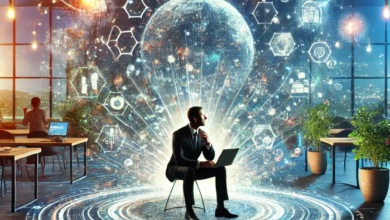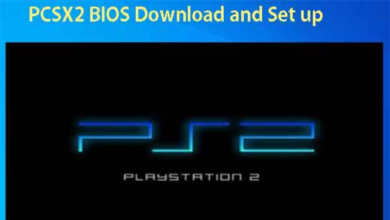Unveiling the Power of Wowza and Gradle: A Comprehensive Guide

Introduction: The Intersection of Streaming and Automation
Technology plays a crucial role in driving performance and efficiency in the modern world of video streaming and automation. Two tools stand out for organizations involved in media streaming, scalability, and automation: Wowza Streaming Engine and Gradle. While Wowza has long been the go-to solution for robust, high-performance streaming services, Gradle is an open-source build automation system that enables seamless deployment and CI/CD workflows.
This article will investigate the features, integration, and best practices for utilizing Wowza with Gradle. We’ll explore how combining these technologies can improve your development lifecycle, streamline workflows, and enhance video streaming applications. Whether you’re a software engineer working on a video streaming platform or a DevOps expert managing deployment pipelines, this article will guide you through everything you need to know.
Section 1: What is Wowza Streaming Engine?
Overview of Wowza Streaming Engine
Wowza Streaming Engine is a powerful, flexible media server software that allows businesses to stream live and on-demand video content. It’s known for its high scalability, adaptability, and support for multiple streaming protocols such as RTMP, HLS, and MPEG-DASH. Used by organizations of all sizes, Wowza is trusted to handle large-scale video streaming, broadcasting, and distribution.
Founded in 2007, Wowza’s mission was to provide a platform to meet the growing demand for high-quality, low-latency streaming across diverse devices and platforms. Over the years, the Wowza Streaming Engine has evolved to support many protocols, improve security features, and integrate with cloud providers like Amazon Web Services (AWS) and Microsoft Azure.
Key Features of Wowza Streaming Engine
- Scalability: One of Wowza’s standout features is its scalability. It allows you to effortlessly scale your streaming infrastructure, whether serving a few hundred users or thousands. With the ability to run on-premise, in the cloud, or hybrid environments, Wowza adapts to your infrastructure needs.
- Multi-Protocol Support: Wowza supports various streaming protocols, including RTMP, HLS, RTSP, and MPEG-DASH. This flexibility allows developers to stream to multiple devices, from desktop computers to mobile phones, set-top boxes, and smart TVs.
- Transcoding: Wowza provides live transcoding features that convert streams into multiple bitrates and formats for dynamic stream quality adaptation. This ensures that users with different internet speeds and device capabilities get the best viewing experience.
- Security: Security is a crucial concern for any video streaming platform, and Wowza has made sure to integrate a number of features such as token authentication, SSL encryption, and geo-blocking to secure your content and protect it from unauthorized access.
- API Integration: Wowza Streaming Engine offers robust RESTful APIs for integrating with third-party tools, external platforms, and custom applications. This flexibility makes automating processes, managing configurations, and creating custom workflows easy.
Benefits of Using Wowza for Streaming
Wowza’s robust set of features positions it as a preferred choice for video streaming. Whether you’re building an enterprise-level solution or a small-scale live-streaming application, Wowza has several advantages that make it a top contender.
High Performance and Reliability
Performance is key when it comes to video streaming. Wowza is designed to handle high-quality, low-latency streams without compromising reliability. It utilizes adaptive bitrate streaming to ensure that streams are delivered optimally, even in fluctuating network conditions. The platform’s built-in monitoring tools allow users to detect potential issues in real-time, ensuring quick troubleshooting and minimal downtime.
Cross-Platform Compatibility
Wowza is platform-agnostic, meaning you can deploy it on various hardware and software environments. Wowza provides flexible deployment options, whether you prefer a Windows, Linux, or macOS-based infrastructure or cloud environments like AWS. Its multi-protocol support ensures that your streams can be delivered to virtually any device with an internet connection.
Easy-to-Use Control Panel
The Wowza Streaming Engine has an intuitive control panel that allows users to manage live streams, configure encoders, monitor server health, and control access rights. This graphical user interface (GUI) makes it easy for technical and non-technical users to effectively control and manage their streaming operations.
Section 2: What is Gradle?
Understanding Gradle
Gradle is a modern build automation tool widely used for building, testing, and deploying software applications. As an open-source system, Gradle offers a flexible and scalable approach to automating the software build process, making it popular among developers working in Java, Android, Groovy, and Kotlin environments.
Unlike traditional build tools like Apache Maven and Ant, Gradle utilizes a domain-specific language (DSL) based on Groovy (or Kotlin for those who prefer it). This makes Gradle highly extensible and customizable, as developers can write scripts tailored to their needs rather than being confined to rigid configurations.
Gradle has become the de facto standard for Android development, but it is equally powerful in Java and other JVM-based environments. Its ability to support multiple languages, integrate with continuous integration (CI) systems, and handle complex build scenarios has made it indispensable for DevOps teams.
Key Features of Gradle
- Build Automation: At its core, Gradle automates the building of software projects, whether compiling code, packaging files, or generating documentation. This eliminates the need for manual interventions in the build process, reducing errors and ensuring consistency.
- Flexibility and Extensibility: Unlike Maven, Gradle allows for significant customization through scripting. You can create custom tasks, add plugins, and even integrate Gradle with other tools in your ecosystem to build specialized workflows. This flexibility makes Gradle ideal for complex enterprise-level projects.
- Incremental Builds: Gradle offers an incremental build feature that allows it to detect which parts of the project have changed and rebuild only those parts. This drastically reduces the time needed to execute builds, improving developer productivity.
- Support for Multiple Languages: While Gradle is heavily used in Java and Android ecosystems, it also supports C/C++, Groovy, Kotlin, Scala, and other languages. Its ability to handle multi-language projects suits various software development needs.
The Role of Gradle in CI/CD Pipelines
In modern software development, Continuous Integration (CI) and Continuous Delivery (CD) pipelines are essential for ensuring that software is reliably built, tested, and deployed. Gradle plays a significant role in these workflows by automating the process of building and testing code, ensuring that each stage of development is optimized.
- Automation of Builds: Gradle is often integrated with CI tools like Jenkins, Travis CI, and GitLab CI to automatically trigger builds whenever code changes are pushed to the repository. This ensures that developers are working with the latest build, reducing integration problems down the line.
- Testing and Validation: Gradle’s integration with testing frameworks (JUnit, Spock, etc.) ensures that automated tests are executed as part of the build process. This helps catch bugs early in the development lifecycle, improving the overall quality of the product.
- Deployment and Releases: Gradle can be configured to deploy the build to staging or production environments once the code has been tested and validated. It integrates well with cloud platforms and containerized environments, making it easy to deploy applications with minimal manual intervention.
Section 3: Integrating Wowza with Gradle for Seamless Automation
Why Combine Wowza and Gradle?
Now that we’ve explored Wowza and Gradle individually, it’s time to examine how these two powerful tools can work together. Integrating Wowza with Gradle offers several benefits, particularly in streamlining the automation of build, deployment, and scaling for media streaming applications.
- Automating Stream Deployment: For developers working with Wowza, Gradle can automate the deployment of new configurations, transcoding tasks, and updates to the Wowza Streaming Engine. With Gradle scripts, developers can define functions interacting with Wowza’s APIs, upload configuration files, and initiate new streams or changes remotely.
- Efficient CI/CD for Video Streaming: As streaming applications grow more complex, CI/CD pipelines become increasingly important. By using Gradle, teams can set up pipelines that automatically build, test and deploy updates to the Wowza Streaming Engine. For instance, when a new code change is pushed to a repository, Gradle can trigger tests for video processing or configuration changes, ensuring everything works before it’s deployed to production.
- Scalable Workflow Management: One of the main challenges when managing large-scale streaming services is ensuring that all infrastructure components are running smoothly. With Gradle, you can integrate monitoring and scaling tasks directly into your workflows, automatically adjusting Wowza’s configuration based on usage or load. This makes it easier to handle traffic spikes and optimize resource usage.