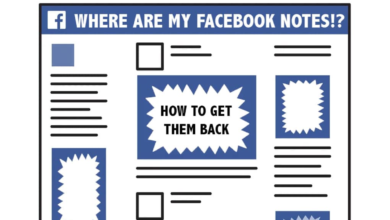Understanding BIOS PS2: A Comprehensive Guide for Gamers and Tech Enthusiasts
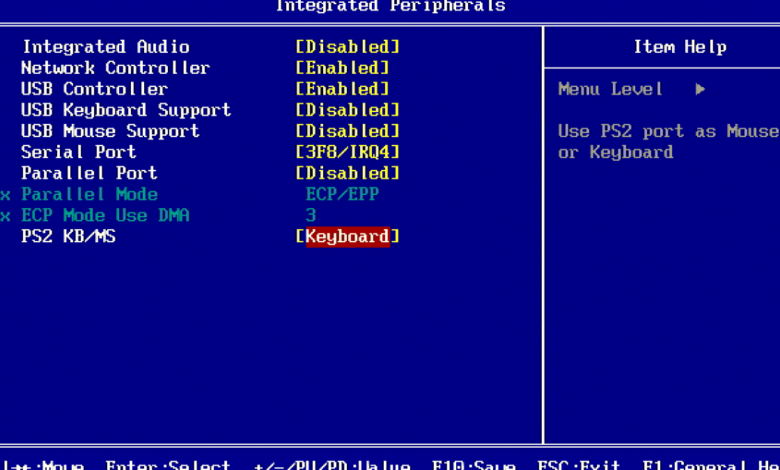
The PlayStation 2 (PS2) is often regarded as one of the best gaming consoles in history, and for good reason. It revolutionized gaming in its time, offering unparalleled performance, a vast library of games, and innovative features. But to understand its inner workings, it’s essential to dive into one key component: the BIOS (Basic Input Output System). The BIOS PS2 plays a vital role in the console’s functionality, controlling hardware interactions and enabling all of the system’s features. This article will walk you through the intricacies of BIOS PS2, from its basic concept to its impact on gaming, modding, and emulation.
Defining BIOS in Gaming Systems
BIOS stands for Basic Input Output System. It’s a crucial component of any computer or console, serving as the intermediary between the hardware and software. The BIOS of a system is the first thing that loads when you power on the console or PC. It initializes the hardware and runs self-diagnostics, ensuring that all components are functioning properly before the system boots up the main operating system or software.
For the PS2, the BIOS is no different in its essential role. It contains the low-level code that helps the console communicate with its various parts, including the CPU, GPU, memory, and input devices like controllers and memory cards.
The Role of BIOS PS2 in Console Performance
The BIOS in the PS2 is stored in the console’s internal memory chip, and it’s responsible for a variety of important tasks. For instance, when you turn on your PS2, the BIOS initiates the startup sequence, checks for any hardware issues, and prepares the system for booting into the game or operating system. It also controls some of the console’s features, such as system settings, file management, and regional settings (for DVD playback).
Without the BIOS, the PS2 would not be able to function as intended. It’s often compared to the “bootloader” of a computer system, as it sets the foundation for everything else that follows.
Where is the PS2 BIOS Stored?
The PS2 BIOS is stored on a dedicated chip within the console’s motherboard. It is a firmware component, which means it’s non-volatile and cannot be easily altered or erased like regular software. The BIOS is tightly integrated with the PS2’s hardware, which makes it an essential part of the console’s functionality.
Unlike modern gaming consoles, which may use flash storage or even embedded system memory, the PS2’s BIOS is a fixed chip. It ensures that every PS2 unit has the same startup process and hardware interactions, regardless of the specific game being played.
Step-by-Step Booting Process
When you power on your PS2, the BIOS takes center stage. It begins by performing a POST (Power-On Self-Test), which ensures that the console’s hardware components are functioning properly. Here’s what happens during this phase:
- Power On: As soon as you press the power button, electrical power is supplied to the console.
- POST Check: The BIOS runs a quick check of the PS2’s CPU, memory, graphics chip, and other components to ensure they are in good working order.
- Loading the BIOS: The BIOS is then loaded from its dedicated memory chip into the system’s main RAM, where it can execute the system initialization processes.
- Hardware Initialization: The system checks connected devices such as the controller, memory card, and disc drive. If any issues are found with these components, you may encounter error messages or issues during gameplay.
- Game or System Software Boot: Once the hardware is initialized, the BIOS hands over control to the PS2’s software, which could either be the operating system for browsing settings or a game that’s inserted in the console.
This process, while seemingly straightforward, is vital for the PS2’s performance. It’s the BIOS that ensures all the hardware interacts smoothly, resulting in the gaming experience that players love.
The Firmware of the PS2 BIOS
The BIOS itself is a piece of firmware. Unlike regular software, which can be updated or changed by the user, firmware is typically hardwired into the hardware and serves more fundamental purposes. This ensures that the BIOS cannot be accidentally deleted or corrupted by regular usage, providing stability and security to the system.
For instance, if you were to remove the PS2’s internal BIOS chip (which isn’t recommended), the console would fail to function properly, as there would be no initialization of the hardware. It’s the core part of the system, without which the PS2 would not know how to interact with its various components.
Critical for Game Compatibility
BIOS plays a key role in ensuring that games run correctly on the PS2. The console’s BIOS contains instructions for managing game disc data, memory usage, and graphics rendering. Without a properly functioning BIOS, games would fail to load, or worse, could crash entirely. Since the PS2 was designed to support games from multiple regions (NTSC and PAL), the BIOS also manages region-locking, ensuring that only compatible games can be played on the system.
In the context of game compatibility, the BIOS ensures that games boot up properly by setting up the appropriate hardware profiles. It also works behind the scenes to enable the performance of 3D graphics, sound, and memory management.
Customization and Modding: How the BIOS is a Key Factor
One of the most exciting aspects of the PS2’s BIOS is its role in console modding and customization. By modifying the BIOS, players can unlock additional features, such as playing games from different regions (bypassing region-locking), loading games from USB drives, or running homebrew applications. Modders and enthusiasts often modify the PS2 BIOS to achieve the following:
- Region Unlocking: By modifying the BIOS, you can play games from any region, bypassing the console’s built-in regional restrictions. This is particularly useful for importing rare or exclusive games.
- Homebrew Applications: Some advanced users modify the BIOS to load custom software or homebrew games. These applications are often developed by hobbyists and offer a variety of functionalities, from custom menus to loading games from non-standard storage devices.
- Memory Management: Some custom BIOS versions enable users to expand the PS2’s functionality by offering better memory management or faster boot times.
While modding the BIOS can unlock exciting new possibilities, it’s important to note that this comes with risks. Incorrect BIOS modifications can cause system instability or even make the console inoperable. As with all types of modding, caution is key.
BIOS and PS2 Emulators
Emulation has become a popular way for gamers to relive classic PS2 games on modern systems. Emulators like PCSX2 rely on the PS2 BIOS to accurately simulate the console’s behavior on a PC. The emulator mimics the console’s behavior, making it possible to run PS2 games without needing the actual hardware.
To run PS2 games on an emulator, you must have a copy of the PS2 BIOS, as it is required for the system to boot up correctly. The BIOS files must be obtained from your own PS2 console, as using a downloaded copy from the internet may violate copyright laws. Once you have the BIOS, the emulator will use it to load games, ensuring that they run as intended, with similar performance and graphical fidelity.
Why BIOS is Crucial for Emulation
The BIOS is crucial for emulating PS2 games because it contains all the low-level functions that are specific to the console’s hardware. Emulators without the correct BIOS may encounter issues such as graphical glitches, crashes, or failure to load games at all. By accurately replicating the PS2 BIOS, emulators can make the gaming experience as close to the original as possible, allowing for improved performance, upscaled graphics, and sometimes additional features that were not possible on the original hardware.
For example, emulators may offer the ability to upscale the resolution of PS2 games, making them look significantly better than they did on the original console. The PS2 BIOS ensures that the emulator can handle the games properly, while the emulator software enhances the visual quality.
Extracting the PS2 BIOS
If you want to use the PS2 BIOS for personal use (such as running an emulator), you must extract it from your own PS2 console. It’s important to remember that downloading the BIOS from the internet is illegal unless you own the physical hardware and are simply backing it up. There are various tutorials available that can guide you through the process of extracting the BIOS, but it typically requires a modded PS2 or a special tool to copy the BIOS to a memory card or USB drive.
Once you have the BIOS extracted, it can be loaded into emulators, which will allow you to run PS2 games on your PC or other devices.
Installing the PS2 BIOS on an Emulator
Once you have a valid BIOS file, installing it into an emulator like PCSX2 is straightforward. You simply need to place the BIOS files in the designated folder of the emulator’s directory. After that, the emulator will be able to use the BIOS to boot up and play your favorite PS2 games on your computer.
Conclusion
The PS2 BIOS is an essential part of the PlayStation 2 console, playing a significant role in how the system functions, runs games and interacts with hardware. From enabling game compatibility to supporting homebrew applications and emulation, the BIOS is a key element of the PS2’s success. Whether you’re a casual gamer, a modder, or an emulator enthusiast, understanding the BIOS PS2 is essential for unlocking the full potential of the system.
This article has provided a detailed look at what the PS2 BIOS is, how it works, and its importance in various gaming contexts. As you explore the world of PS2 gaming, whether on original hardware or through emulation, remember that the BIOS is the unsung hero that makes everything possible.