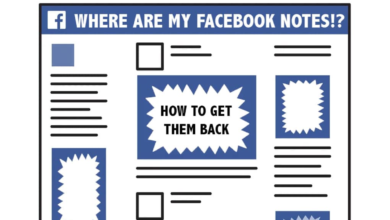Understanding List Crawlers: A Comprehensive Guide for Developers

The concept of web crawling is no stranger to the tech community. It’s a key process in gathering data, exploring information, and automating tasks online. One specific tool used in this area is the “list crawler.” But what exactly is a list crawler, and how does it fit into the broader landscape of web scraping and data collection? In this article, we’ll dive deep into the world of list crawlers, exploring how they work, their use cases, and practical tips for integrating them into your development workflow.
What is a List Crawler?
A list crawler is a tool or script designed to automatically extract or collect lists of information from websites. Think of it as a “search robot” that scans through websites to gather structured data, often in the form of lists. These lists can range from product inventories and news articles to blog posts or any other type of indexed content.
The most basic definition of a list crawler is simple: it’s a program that crawls (or visits) multiple web pages, extracts data from them, and compiles that data into a usable list. In programming terms, it often works by following hyperlinks across multiple pages, grabbing specific pieces of content, and storing the extracted data in a structured format (like CSV, JSON, or XML).
How Does a List Crawler Work?
At its core, a list crawler operates by navigating the internet similarly to how a search engine works. Here’s a high-level breakdown of the process:
- Crawling: The crawler starts by identifying the pages it needs to scrape. This is done by either using a predefined list of URLs or by starting from a single webpage and following links to related content.
- Extraction: Once the crawler lands on a webpage, it begins extracting the relevant data. This could involve pulling titles, URLs, images, descriptions, and other elements listed on the page.
- Data Structuring: After extracting the raw data, the crawler organizes it into a specific format—whether that’s a list of items, a table of values, or another structured form.
- Storage: Finally, the data is stored in a file format or database for easy access and further analysis.
This process is often automated, meaning a list crawler can continue its task without much human intervention, saving time and ensuring consistency.
Common Use Cases for List Crawlers
List crawlers have a variety of applications across industries. Below are some common scenarios where they are used:
- E-commerce: Online retailers use list crawlers to monitor competitor pricing, product availability, and customer reviews. This gives them insights into market trends and helps them stay competitive.
- Data Aggregation: Some websites specialize in gathering information from multiple sources to create a more comprehensive list. Examples include news aggregators or job listing sites that collect postings from multiple platforms.
- Research: Data scientists and researchers often use list crawlers to gather large amounts of structured data for analysis. This could involve scraping product reviews, academic papers, or even user-generated content.
- SEO and Marketing: SEO specialists might use list crawlers to analyze backlink profiles or track keywords across a series of competitor websites. Similarly, digital marketers use crawlers to gather lists of potential leads or contact information.
Setting Up a List Crawler: A Step-by-Step Guide
Now that we understand the general concept of list crawlers, let’s take a look at how you can set one up for your own use. Below, we’ll break the process down into manageable steps.
Step 1: Choose Your Tool or Framework
There are several frameworks and libraries available for building web crawlers. For developers who want to get hands-on, popular libraries include:
- Scrapy (Python): One of the most popular and feature-rich web scraping frameworks. Scrapy allows for complex crawlers with minimal setup.
- BeautifulSoup (Python): Great for smaller projects or those who want more control over their scraping. BeautifulSoup works well for parsing HTML and XML documents.
- Selenium (Multiple Languages): While it’s often used for automating web browsers, Selenium can be useful for scraping dynamic content rendered by JavaScript.
- Cheerio (JavaScript/Node.js): For developers working in the JavaScript ecosystem, Cheerio is a fast and flexible library for manipulating HTML.
Choosing the right tool will depend on your programming language preferences, the complexity of the project, and whether you need to scrape static or dynamic websites.
Step 2: Identify the Data You Need
Before writing your list crawler, you need to understand exactly what information you’re looking to extract. For example, if you’re scraping a product listing page, you’ll likely want the product name, price, and image URL. Here’s a quick checklist to help define the data you need:
- Content-Type: Are you looking for product names, article headlines, user comments, etc.?
- Page Structure: What tags or classes identify the data you need on the page? Tools like Chrome Developer Tools can help you inspect page elements.
- Frequency: How often do you need to crawl the website? Once a day, hour, or in real-time?
Step 3: Write the Crawler Script
- Crawls the starting URL (in this case, a list of articles).
- Extracts the article titles, links, and summaries from the page.
- Follows the next page link if it exists, allowing for continued crawling across multiple pages.
Step 4: Run the Crawler and Monitor Output
After writing the crawler script, you can run it using Scrapy’s command line interface. Once executed, Scrapy will begin crawling and extracting the data according to the rules you’ve set up. The output will typically be a structured file, such as a CSV or JSON file, with all the scraped data.
Don’t forget to monitor the output to ensure that the data is being extracted correctly. You may need to adjust your crawler for different website structures or unexpected issues like CAPTCHA blocks or rate-limiting.
Step 5: Handle Legal and Ethical Considerations
Before deploying a list crawler, it’s essential to consider the legal and ethical implications of web scraping. While scraping data is generally legal, there are some things to keep in mind:
- Respect Robots.txt: Many websites use a robots.txt file to indicate which parts of their site should not be crawled. Always respect these instructions.
- Rate-Limiting: Scraping too quickly can put undue load on the target server, so ensure your crawler follows good practices like rate-limiting and retries.
- Copyright and Terms of Service: Always review the terms of service of the website you’re scraping. Some sites may explicitly forbid scraping.
Failure to respect these guidelines can result in your IP being blocked or even legal action.
Challenges in Using List Crawlers
While list crawlers are powerful tools, they come with their own set of challenges. Below are some of the most common issues developers face when building and using these crawlers.
Dynamic Content
Many modern websites use JavaScript to load content dynamically after the initial page load. This can pose a problem for traditional crawlers, which are designed to work with static HTML. To work around this, developers may need to use tools like Selenium or Puppeteer, which can interact with JavaScript-heavy sites and extract dynamic content.
Anti-Scraping Mechanisms
Many websites actively try to prevent scraping by using techniques like CAPTCHA, IP blocking, or rate-limiting. To bypass these measures, developers often use strategies like rotating user agents, and IP addresses or using services like ProxyRotator to ensure their crawlers stay anonymous and undetected.
Legal and Ethical Concerns
As mentioned earlier, scraping certain websites without permission can lead to legal issues. Developers need to ensure that they have the right to scrape the data and that they’re not violating any copyright or terms of service agreements.
Conclusion: The Power and Potential of List Crawlers in Data Collection
List crawlers are an invaluable tool in the arsenal of developers, data scientists, marketers, and researchers who need to automate the collection of structured data from the web. These tools offer efficiency, speed, and scalability, making them perfect for extracting and compiling information from large volumes of web pages. Whether you’re scraping product listings, monitoring competitors, aggregating news articles, or conducting academic research, list crawlers help you gather actionable data with minimal manual intervention.